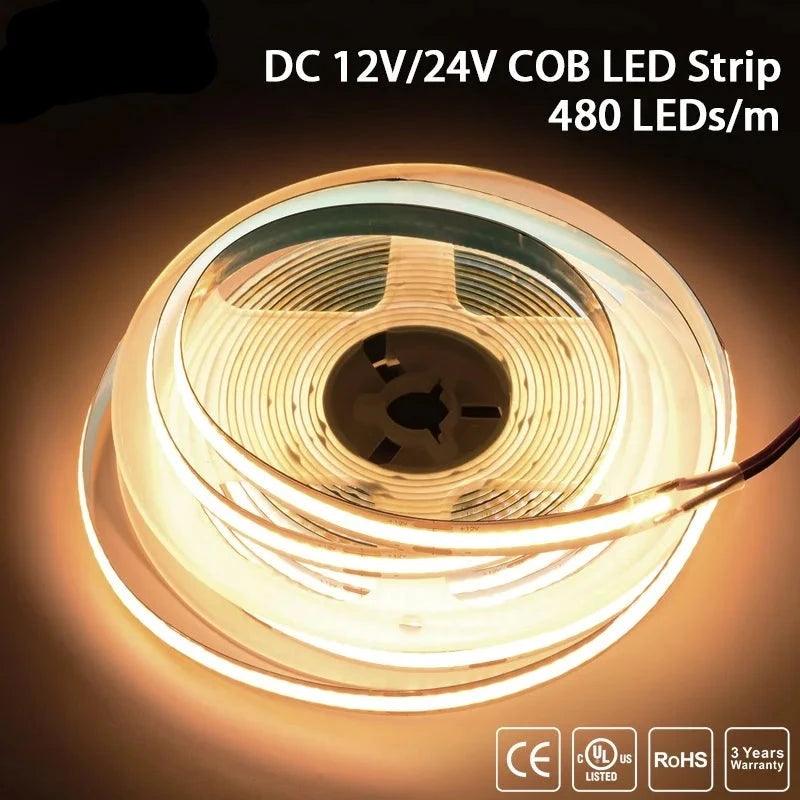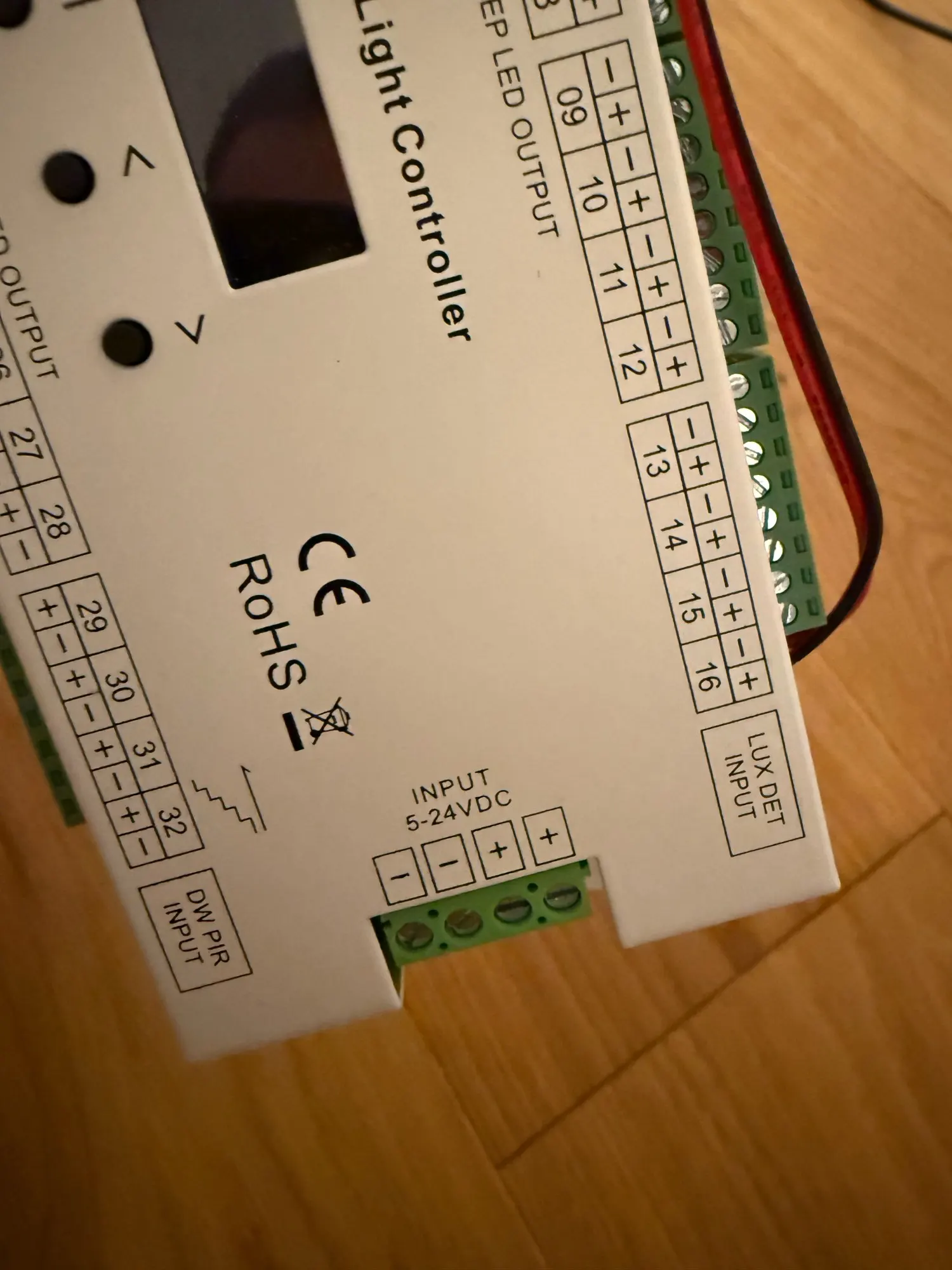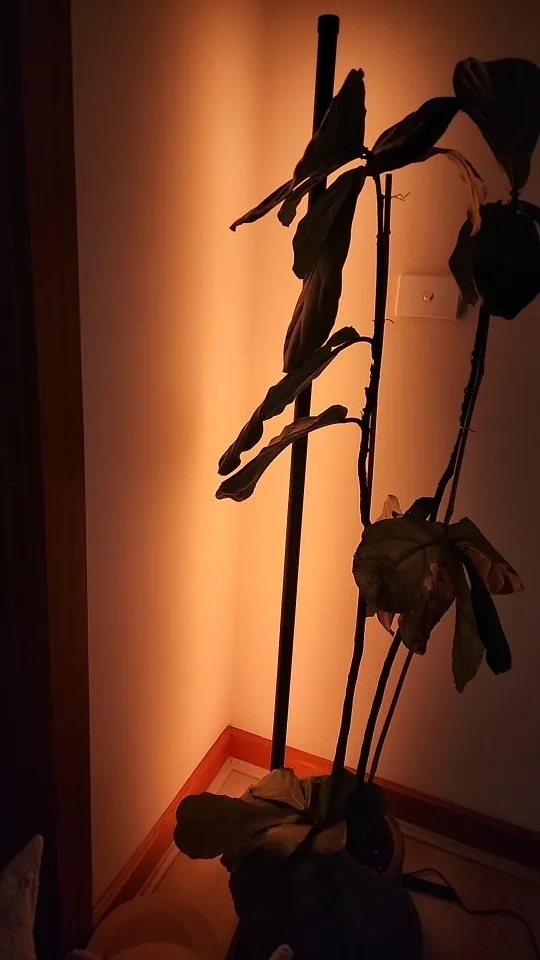SPECIFICATIONS
Brand Name: LEDOF
Hign-concerned Chemical: None
Origin: Mainland China
Material: Plastic
Item Type: Dimmers
Warranty: 1 year
Model Number: S1-B
Max. Load Power: 200W
Certification: CCC
Certification: ce
Certification: EMC
Certification: FCC
Certification: ROHS
Features: 100w Dimmer
Choice: yes
Model No.: S1-B
RF dimming/Leading edge or trailing edge/Min brightness settable/Push Dim/Wall junction box mounting

Features
● RF+Push AC phase-cut dimmer, 1 channel output.
● To dim and switch single color dimmable LED lamps, traditional incandescent and halogen lights.
● 256 levels 0-100% dimming smoothly without any flash.
● Leading edge dimming or trailing edge dimming set by dip switch.
● Min brightness can be set by key.
● Compatibility with RF 2.4G single zone or multiple zone dimming remote control.
● Connect with external push switch to achieve on/off and 0-100% dimming function.
● Easy to be placed in standard wall junction box behind a push switch.
● Over-heat / Over-load protection, recover automatically.

Mechanical Structures and Installations AC Triac RF + Push Dimmer

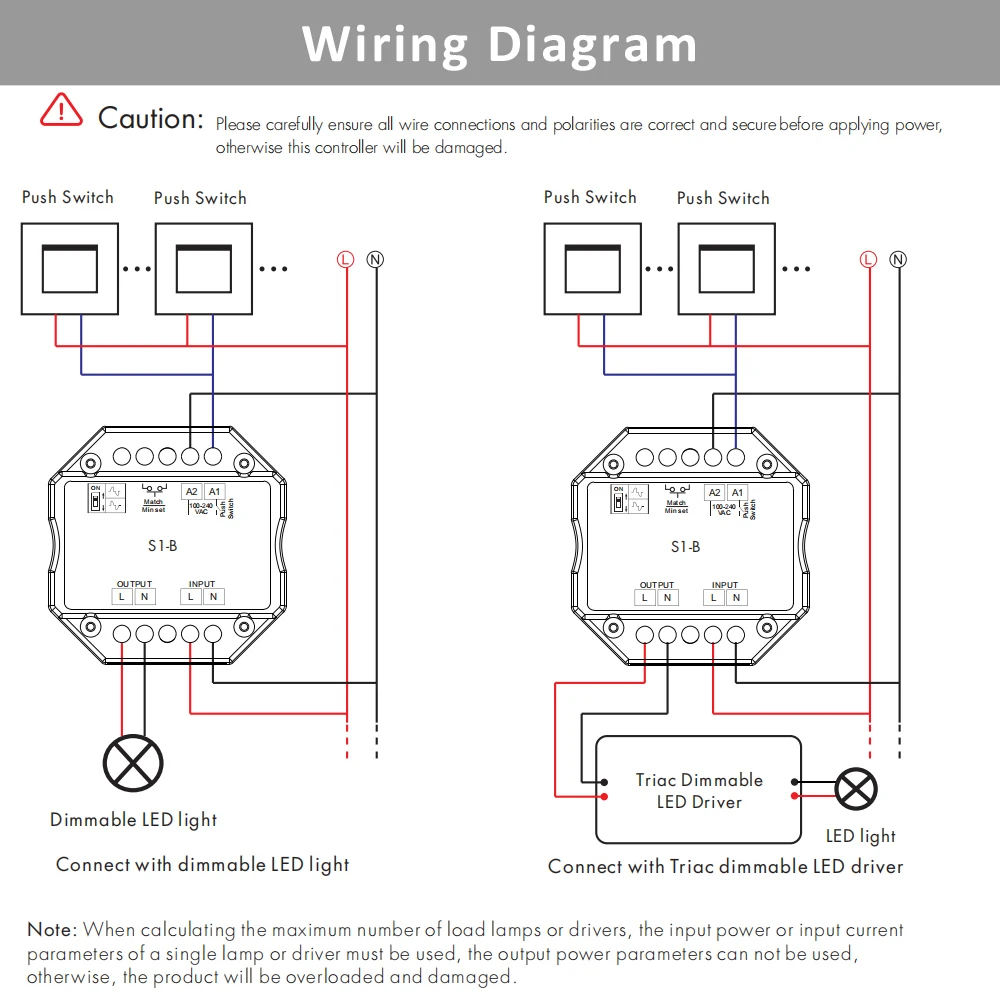

Leading edge or trailing edge dimming setting
Select leading edge(forward-phase) dimmer or trailing edge(reverse-phase) dimmer
according to dimmable LED light or driver.

Min brightness setting
● Long press Min set key for 2s, the light blink 2 times, ready for min brightness set,
● then short press Min set key 1-6 times, to get 6 min brightness: 5%, 10%, 15%, 20%, 25% or 30%,
● the light will output the current min brightness immediately,
● Long press Min set key for 2s or wait 8s, quit min brightness set, the light will output 100% brightness automatically
Match Remote Control (two match ways)
End user can choose the suitable match/delete ways. Two options are offered for selection:
Use the controller’s Match key
● Match:
Short press match key, immediately press on/off
key (single zone remote) or zone key (multiple zone remote) of the remote.
● Delete:
Press and hold match key for 5s to delete all match, The light blinks 5 times means all matched remotes
were deleted
Use Power Restart
● Match:
Switch off the power, then switch on power again, immediately short press on/off key (single zone remote) or zone key (multiple zone remote) 3 times on the remote. The light blinks 3 times means match is successful.
●Delete:
Switch off the power, then switch on power again,
immediately short press on/off key (single zone remote) or zone key (multiple zone remote) 5 times on the remote. The light blinks 5 times means all matched remotes were
Application notes
1. All the receivers in the same zone.
● Auto-transmitting: One receiver can transmit the signals from the remote to another receiver within 30m,as long as there is a receiver within 30m, the remote control distance can be limitless.
● Auto-synchronization: Multiple receivers within 30m distance can work synchronously when they are controlled by the same remote.
Receiver placement may offer up to 30m communication distance. Metals and other metal materials will reduce the range.
Strong signal sources such as WiFi routers and microwave ovens will affect the range.
We recommend for indoor applications that receiver placements should be no further apart than15m.

2. Each receiver(one or more) in a different zone, like zone 1, 2, 3 or 4.
Push Dim Function
● Short press:
Turn on or off light
● Long press (1-6s):
Press and hold to step-less dimming,
With every other long press, the light level goes to the opposite direction.
● Dimming memory:
Light returns to the previous dimming level when switched off and on again, even at power failure.
Malfunctions analysis & troubleshooting

10-Key RF Remote Controller
Model No.: R1/RU4/RU8
1,4,8 zone dimming/10-key/Wireless remote 30m distance/CR2032 battery/Magnet stuck fix
Features
● Apply to single color or dual color LED controller.
● Each remote can match one or more receiver.
● CR2032 battery powered.
● Operate with LED indicator light.
● Magnet on the back which can be easily stuck on back holder or any metal surfaces.


Safety information
1. Read all instructions carefully before you begin this installation.
2. When installing battery, pay attention to the battery positive and negative polarity.
A long time without the remote control, remove the battery.
When remote distance becomes smaller and insensitive, replace the battery.
3. If no response from the receiver, please re-match the remote.
4. Gently handle remote, beware of falling.
5. For indoor and dry location use only.
User Manual Ver 1.0.7 Pag